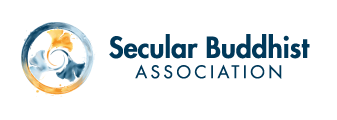Tips for Online Practice Groups
 Virtually all of the in-person practice groups I participate in during this time of social distancing are scrambling to convert to online offerings. I read in the New York Times today that downloads of Zoom have increased exponentially. Many of these initial meetings have seen hiccups as presenters attempt to get the technology to work the way they want it to.
Virtually all of the in-person practice groups I participate in during this time of social distancing are scrambling to convert to online offerings. I read in the New York Times today that downloads of Zoom have increased exponentially. Many of these initial meetings have seen hiccups as presenters attempt to get the technology to work the way they want it to.
It’s interesting, because what I’ve watched unfold are the same kinds of challenges SBA members encountered when we first started offering our online practice community, Practice Circle, way back in 2012. We’ve been meeting twice a month ever since, gradually learning what works to create an online practice environment that offers a safe and fulfilling experience of practicing in community.
So, as a public service to the dharma community, here are a few tips to offer an online practice group that is just as rewarding as joining together in person.
Make it interactive. Years ago, many initial online practice offerings consisted of live-streaming of an in-person session. But I think one of the things we get out of practicing together is what Dan Siegel calls “intersubjective resonance.” Even if we’re sitting quietly with closed eyes, we’re aware of the people around us. We feel their presence, hear the small noises they make, and are aware that they’re practicing beside us. So we continually resonate emotionally, not only with our experience, but with our sense of those around us, moving back and forth between the two modes. And if we speak with one another mindfully, listening carefully and sharing from the heart, that intersubjective resonance grows and gives us that feeling of community connection that makes practicing together so powerful.
Practicing online, we may be alone before our screens. But we can still see each other and share our experiences, in dyads, small groups, and in the group as a whole. At Practice Circle, about half of every session offers participants a chance to share, and many of them report it’s their favorite part. As you set up your group and choose your software, look for opportunities to break down the media/consumer wall and allow people to create the space together.
Bandwidth is everything. Many of the online meeting apps, especially those designed for teaching or presenting one-way to larger groups, are bandwidth hogs. They can overwhelm even a powerful laptop processor, and the demand only gets greater the more video feeds are in the meeting. The effect is that your presenter becomes like Max Headroom — images freeze, audio distorts and breaks up, and the meeting kicks participants out unexpectedly. And users trying to join with a smart phone or tablet are in for a bad time.
Some ways to avoid this:
- Always present from the most powerful computer you can access, and have an Ethernet cable connection to your modem or router.
- We tested lots of meeting apps and picked the popular one that starts with a Z. It uses far less bandwidth than other apps we tried, so it can even be used on a phone. It also easily facilitates small group breakouts, which helps users interact. We’ve accommodated up to thirty video feeds at a time without problems.
Take care of the tech. If you are fiddling around trying to get your software to work, or trying to help users, you’re not creating a welcoming experience. Get there early and make sure audio and video work well in advance. Encourage newcomers to do the same, so that tech problems can be resolved before your session begins. At Practice Circle, we usually have a co-administrator who can handle tech issues (like muting participant microphones) so the presenter can concentrate on the audience.
Remember the limitations. There are a thousand little things we’ve learned with experience that you wouldn’t necessarily think of. For example, the audio on most apps is auto-leveled. That means the beautifully fading tingsha bells can sound like a sharp ping followed by broken silence. It may look like everyone is together in real time, but they’re not — audio and video feeds are not perfectly synchronized. That can make practices like communal chanting difficult. Audio feedback and background noise can be real problems. Encourage everyone to wear earphones, and keep mikes muted when users aren’t talking. And security is important! Make sure your settings allow you to keep control of the proceedings and remove anyone behaving inappropriately. If your group is small, you may want to use password protection to make sure only your invitees can attend.
Make tech your practice. Practicing online certainly presents many opportunities to engage in “the space of not knowing.” If a technical issue arises, use it as a moment of mindfulness, just like you would with an unexpected sound in the meditation hall. Online meetings also put a premium on your ability to listen mindfully and respond without reactivity — both good dharma practices. Be like Dogen’s tenzo, the monastery cook — all actions, however frustrating or mundane, are opportunities to offer your love to your sangha.
Above all, remember that even though you are using technology to do it, you are all sharing your intention to gather together and support one another in becoming awake to our lives. Offer deeply. Expect participants to respond with courage and compassion. Rather than see online practice as an impediment to being together at a time when we most need our connection to sangha, see it as a new opportunity to comprehend that whatever our circumstances, we always practice for and with one another.